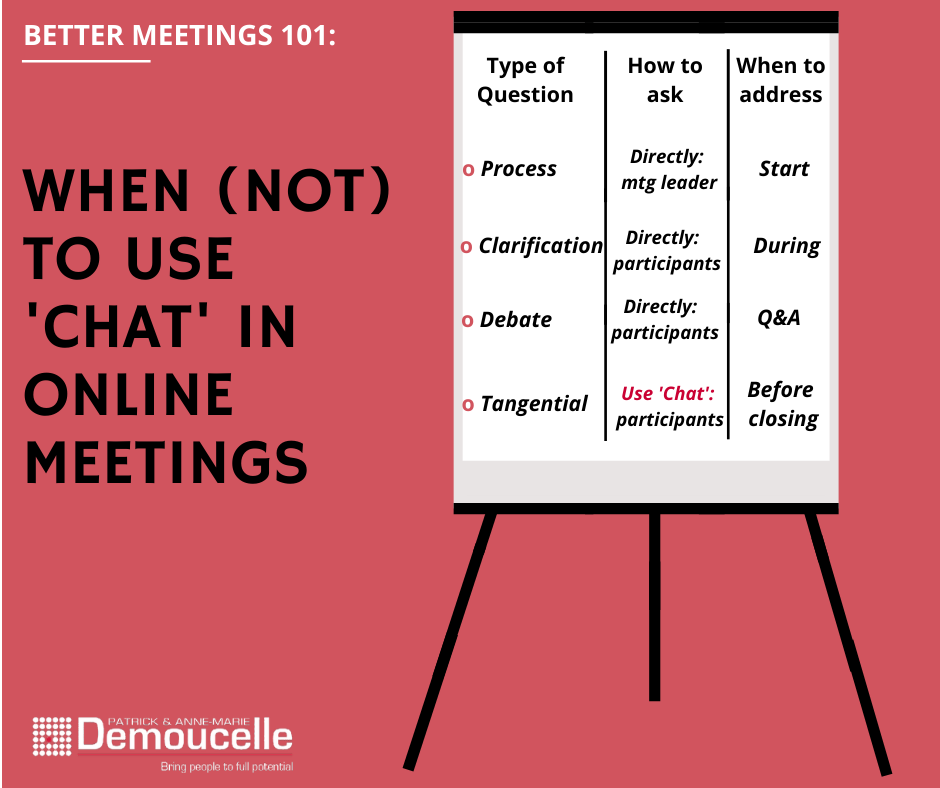The text ‘chat’ function offered by many of the available online meeting platforms can be a helpful tool but used in an uninformed and undisciplined way it will distract, distort and even destroy your virtual meetings.
The text ‘chat’ function offered by many of the available online meeting platforms can be a helpful tool but used in an uninformed and undisciplined way it will distract, distort and even destroy your virtual meetings.
Imagine a meeting in which the participants write questions on paper aeroplanes and launch them at the speaker; turn their chairs and have a just-audible side-conversation while the main group are discussing a key topic; or scribble a really important question on a scrap of paper and discretely pass it to the right interlocutor but that person doesn’t see it and so does not respond and leaves everyone in the dark on a vital subject. This meeting would be a shambles, right?!
Unfortunately, precisely these scenarios are happening in online meetings where the text ‘chat’ function is being overused and often misused! With more of us conducting a majority of our meetings virtually, it has to stop!
The general rule of thumb for most online meeting interactions should be: ‘If you wouldn’t do it in a face-to-face meeting, then don’t do it in an online meeting.’ Except, that is, for one very specific set of circumstances.
We firmly advocate against using the ‘chat’ function as a method for asking highly meeting-relevant questions … and instead encourage you to view it as a kind-of ‘parking lot’, where non-urgent but interesting items can be safely ‘parked’ for later reference.
Let us explain:
In our experience, there are four types of meeting questions. Each type is best asked and addressed at its’ own ‘best timing’ and in its’ own ‘best format’ (‘chat’ function or another).
Here’s how we see it:
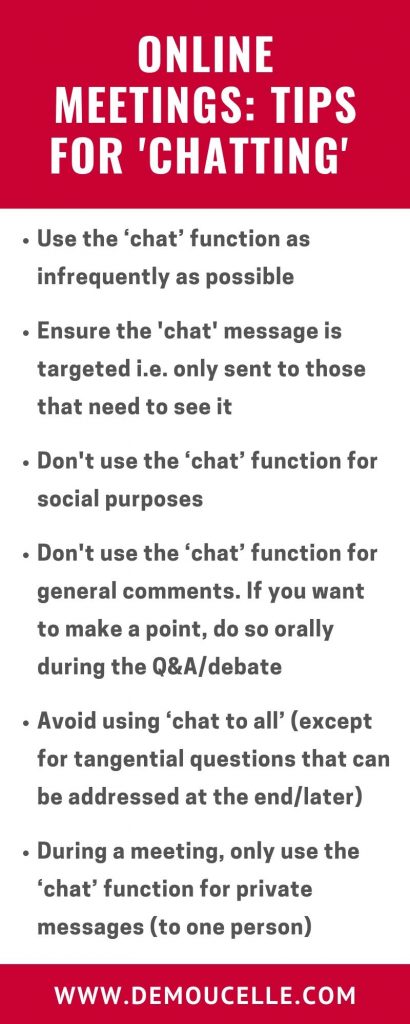 Process questions: about the format of the meeting (e.g. “Will we get the slides?”), meeting times, respective meeting roles etc should be addressed proactively by the presenter at the START of the meeting. In that way, participants are able to focus on the content.
Process questions: about the format of the meeting (e.g. “Will we get the slides?”), meeting times, respective meeting roles etc should be addressed proactively by the presenter at the START of the meeting. In that way, participants are able to focus on the content.
- Clarification questions: about the content of the meeting asked by participants to ensure they’ve understood correctly (e.g. “What do you mean by xyz?”) are best asked and responded to DURING the presentation. These should be asked out loud and in person i.e. participants should unmute their microphones and ask the question directly. The ‘chat’ function is not an effective way to ask such questions as not only does it waste time (typing, reading out etc) but it also risks not being seen and addressed.
- Debate questions + comments: to delve deeper into the subject being discussed (e.g. “Have you considered doing abc?”) are best asked out loud and in person DURING THE Q&A after the presentation. All meetings, including those held online, are more engaging where there is a true interaction & sharing of views rather than a monologue, so we don’t like the impersonal and silent ‘chat’ function for this type of question. Instead, once the initial presentation is over, participants should be encouraged to unmute their microphones and ask their debate questions. For very large groups, it can be helpful to request that participants use the ‘raising hands’ functionality in order to let the speaker know that they would like to ask a debate question.
- Tangential questions: related to the presentation, but not about the presentation itself (e.g. ‘This reminds me of topic x. Should we also address topic x?”) Since these questions are important but not totally aligned with the focus of the current meeting and therefore not urgent, we think they should ideally be asked by participants using the ‘chat’ function and addressed at the END of the meeting. This, therefore, is the one exception to the ‘no chatting’ rule!
In fact, the presenter can also use the ‘chat’ function as a way to ‘park’ a tangent topic that might arise during the Q&A/debate session. It is the online equivalent to the meeting room ‘parking-lot’. If a question risks diverting attention away from the ‘core’ subject being discussed, the presenter can suggest that it be placed ‘in the chat’ and promise to deal with it before the end of the meeting. In this way, the focus of the discussion can be maintained.
We hope you can implement these ‘rules’ and tips in your online meetings and feel certain that if you do, you will experience far more effective online meetings!
If you would like to deepen your understanding of how to optimise meetings and practice the skills needed to get the most out of your virtual team meetings, we have years of experience coaching business leaders and can provide quality online training. To find out more, please click here:
Photo by bruce mars on Unsplash